In this post I want to cover big UI updates for two Azure Data Platform services that have been introduced recently. Since I think they are worth pointing out.
To help with some jargon, when I say UI, I mean user interface. You can also think of a UI as a front-end or a portal.
In fact, one of the services in this post refers to it as portal. However, the first vendor I mention has announced their update as a UI change.
Either way, you can look at it as big front-end changes. Plus, I share plenty of links in this post. So, lets begin with the first one.
Azure Databricks service has a new navigation UI
After keeping their standard UI for some time Databricks has decided to update their user interface.
As you can see below it is not a minor update. Due to the fact that they have completely got rid of the option to change personas in Azure Databricks.

When you read through their post about the improved Databricks navigation you can understand the rationale behind it a bit better.
Which is to do more with less clicking around. With some features moved elsewhere. I do appreciate the fact that they have included guides to help explain some changes. For example, the one below that shows where you can now find Databricks Repos.

Personally, I like this change. It does require a different mindset though. Plus, it probably means changes to existing material online. For the record though I will not be updating my Festive Tech Calendar 2022 contribution.
I suspect that this also means that the material for the exam is subject to change, or at the very least the material available in the Databricks Academy. Something to keep in mind if thinking about studying for one.
New Microsoft Purview Governance Portal
Microsoft has given the Microsoft Purview Governance Portal a new lease of live as well. Due to the fact that there is a new Governance Portal which is currently in Purview.
When you go to the overview section of your Purview account you can see that you currently have the choice of going to the classic or the new portal.

Rather interestingly, when you first open up the new portal one of the links you can see is for a post about how to use Microsoft Purview to govern Microsoft Fabric.

For those interested, that post also mentions compliance for Microsoft Fabric.
Which is something I covered a while back in a post about configuring compliance for Microsoft Fabric. I cover other aspects in that post including the Microsoft Purview hub.
Anyway, as you can see the new portal has a different look. With various features now being classed as apps.

Looking around the portal, it does not look like the changes should worry anybody who is currently studying for the DP-500 exam. Which is one of the exams that I mentioned my previous post.
In fact, those who have studied for this exam will be at an advantage. Due to the fact that can adapt their knowledge to work in the new portal. For example, when I click on Data Map you can see a lot of familiar features.

However, I do want to make it clear that there some changes in this portal. Microsoft provides a guide about what to expect in the new Microsoft Purview portal.
Interesting points relating to the new Azure Purview portal
One interesting point about the new portal is that there is no mention of Workflows being in preview in the new portal. Even though according to the Microsoft documentation and the Workflows feature in the classic portal they are still in preview.
One reason for this could be that the version in this preview portal will become the GA (Generally Available) version. Of course, this is pure speculation on my part.
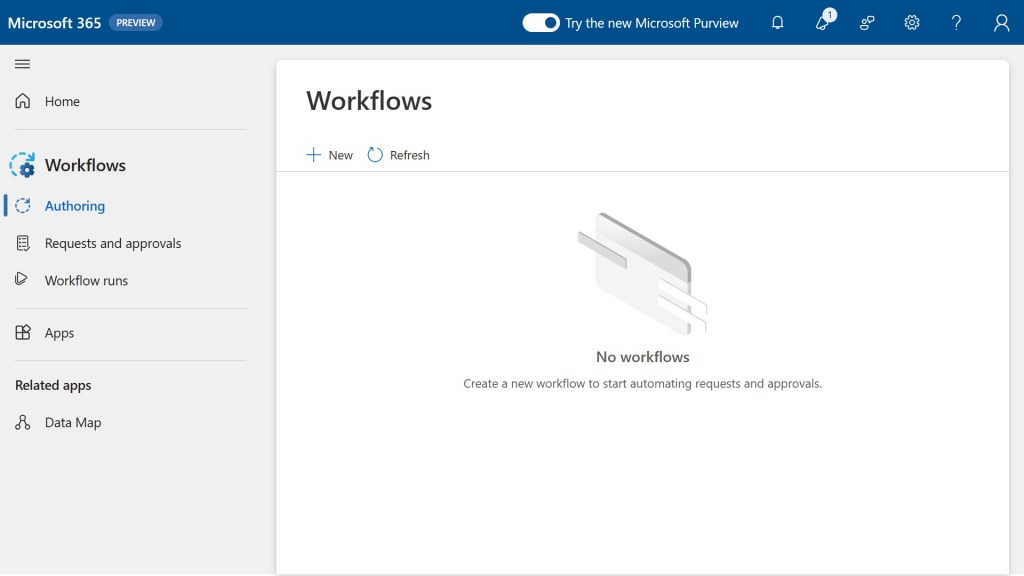
Another interesting point is that you can still work with the classic portal.
However, as you can see below they appear to be very keen for you to try the new experience when you open the classic portal. Due to the prompt that appears, and the two options provided when you enter the classic portal.

Final words about the big UI updates for two Azure Data Platform services
I hope those who have not used either of these services in the Azure Portal for a while check out these big UI updates for two of the Azure Data Platform services. Because they are so significant.
In fact, I thought that they were so significant that I decided to do a third post in the same week. Something which is rare for me to do these days.
Of course, if you have any comments or queries about this post feel free to reach out to me.

[…] Recently, the Microsoft Purview Governance Portal has been given a new lease of live. Due to the fact that there is a new Governance Portal which is currently in Preview. I cover this in another post about big UI updates for two Azure Data Platform services. […]