For this months T-SQL Tuesday contribution I want to cover when I had fun with T-SQL by querying a delta table.
Which I did as part of a video that I recorded for last years Festive Tech Calendar. Along the way I also share plenty of links.
Reitse Eskens hosts this months T-SQL Tuesday. Reitse invites us to blog about having fun with T-SQL. Which I definitely had making the video for last years Festive Tech Calendar.
You can read the original invitation by clicking on this link for the T-SQL Tuesday 161 invitation or on the image below.
Querying a delta table
Anyway, last year I made a video for the Festive Tech Calendar community event. Which is an amazing event organized by various members of the technical community.
To give my video a festive theme I covered how to view a list of Christmas presents from Azure Data Engineering services.
In the video I showed how can query lists of Christmas presents that are stored in csv or parquet files. By using both Azure Databricks and Azure Synapse Analytics.
Plus, I also covered querying delta tables when working with Spark clusters. Both in Azure Databricks and Azure Synapse Analytics.
To help with some jargon for those with a SQL Server background, you can think of Spark clusters as In-Memory OLTP spread across multiple machines.
Towards the end of the video I showed how you can do various things whilst working with an Azure Synapse Analytics serverless SQL Pool. Including how to query a delta table by running T-SQL.
I also showed other ways that you can work with other forms of SQL in the video as well. Because you can also run SQL syntax when working with Spark clusters within both Azure Databricks and Azure Synapse Analytics.
Fun with T-SQL
I had great fun making this video. Mostly due to the fact that I had to figure out how to create a list of Christmas presents. Plus, how to create a naughty list.
I did this to keep it well balanced. By having a festive theme and at the same time making sure it was educational as well.
Which I think made this video unique when compared to similar ones. Of course, that could also be due to my choice of Christmas jumper/sweater in the video.
You can read more points about the video in my post about my Festive Tech Calendar 2022 contribution.
Final words
I hope this post shows how much I had fun with T-SQL by querying a delta table. Along with the fun I had making the rest of the video as well.
Thanks again Reitse for hosting this months T-SQL Tuesday and giving me the chance the share how much fun I had making this video.
Feel free to watch the video. Laugh, learn or just be in awe of my festive attire.
Of course, if you have any comments or queries relating to this post feel free to reach out to me.

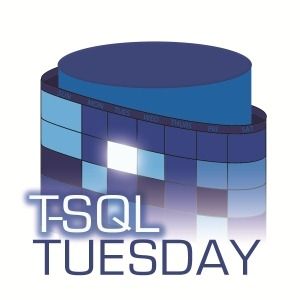
Be First to Comment